The Security key in Windows is a relatively new feature, which is designed to facilitate user access into Microsoft accounts without password and/or username.
However, some users are getting the Your browser or operating system does not support this security key error when trying to use a security key to log in.
Users shared their concerns on the public Microsoft forum.
Am trying to install a security key on my microsoft account and receive the message Your browser or operating system do not support this. Am using Edge and Windows 10 version 1809 which Microsoft itself says should be used.Have successfully installed the keys with Google and Facebook, so why is this not working with Microsoft? Any advice would be welcome.
Resolve the problem by closely following the steps below.
Why won't my security key work with this browser and OS?
1. Make sure to set up a proper security key
- Open your Microsoft Edge browser and paste the following URL link in the address bar:
- https://account.live.com/proofs/manage/additional?mkt=en-US&refd=account.microsoft.com&refp=security
- In the log-in window, sign in to your Microsoft account (as appropriate).
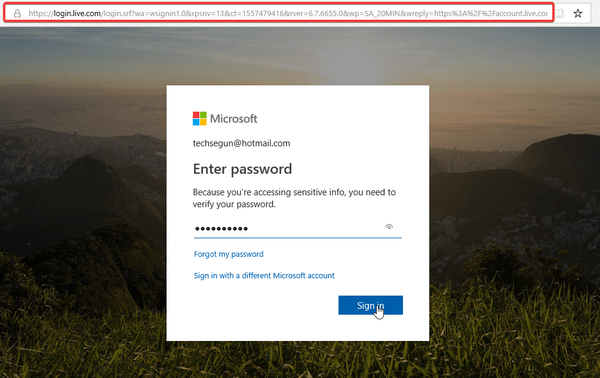
- Locate and select Windows Hello and Security Keys.
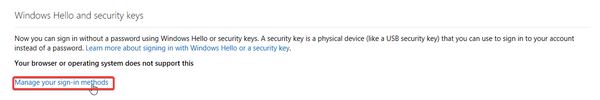
- Select Set up a Security Key (FIDO2-based).
- Select hardware option: “NFC” or “USB”. This action will prompt Windows to redirect the setup window.
- Slot in the security key.
- Log into your account again (if prompted).
- Generate a FIDO2-based PIN (minimum of 4 characters) for your key and follow on-screen commands to finish up the setup.
- Exit program.
- Sign back in; using your security key.
If you are unable to set up a security key via this procedure, you can go ahead and employ one or both of the solutions in this tutorial to fix the error.
2. Troubleshoot Security Key (YubiKey)
- Insert the key into your PC via the USB port, and check if the LED light turns on.
- Navigate to Control Panel > Hardware and Devices. Check if the key is recognized; you'll see the tag - “Yubico OTP+FIDO+CCID” (or similar). If it's recognized; you are all good; otherwise, proceed.
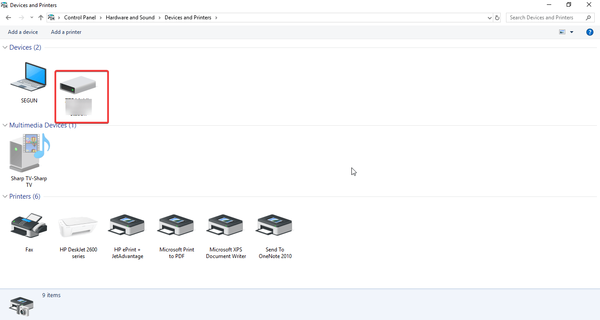
- If one of the USB interfaces (OTP/FIDO/CCID) is missing, you can check if it's disabled and then re-enable it: download Yubikey Manager, launch it and follow prompt commands to enable/disable an interface.
- Also, run the U2F test: navigate to https://demo.yubico.com/u2f/ and follow the prompt commands to validate your device.
- You can also run the “OTP Credential” test.
- Try signing into your Microsoft account with the security key.
3. Try an alternative browser
Alternatively, you can try and switch to a browser that won't cause you issues. Even though Edge is Microsoft's product, it seems that it's quite too often lackluster.
A browser that's not lackluster is UR Browser.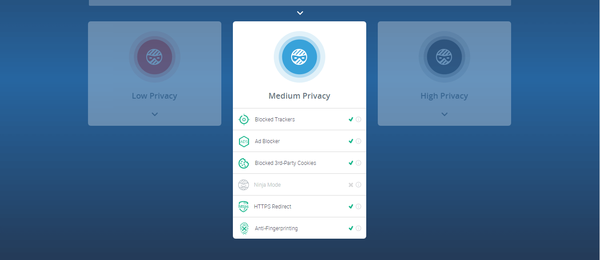
We assure you that this privacy-oriented Chromium-based browser will fit all your needs, as soon as you get the hold of it. It comes with 3 privacy modes, brings built-in VPN, and is, albeit new, already very competitive when it comes to loading speeds.
If you want a reliable, well-designed and, most of all, safe browser, with UR Browser you can't go wrong. Download it now.
Editor's recommendation UR Browser
UR Browser - Fast page loading
- VPN-level privacy
- Enhanced security
- Built-in virus scanner
For more information about UR Browser, check out our in-depth review of the tool.
If you are still getting the Your browser or operating system does not support this security key error message, contact support. You can get in touch with Yubikey support team here.
RELATED STORIES YOU SHOULD CHECK OUT:
- Fix: Can't log in to Windows 10
- Outlook is down: some users can't log in or send messages [February 2018]
- Microsoft acknowledges major SSD encryption security issue
- browser
- Microsoft Device Account
- windows 10 fix
 Friendoffriends
Friendoffriends
![Your browser or OS does not support this security key [FIXED]](https://friend-of-friends.com/storage/img/images_1/your-browser-or-os-does-not-support-this-security-key-[fixed]_2.jpg)


