Microsoft released build 14366 for Windows 10 Preview a few days ago. As always, with a new build comes a few new features and system improvements - and a few issues of its own.
Besides already known issues that Microsoft revealed when announcing the build, the latest version of Windows 10 Preview actually caused a lot of other problems, too. In this article, we're going to list the issues reported by actual users so you can know what to expect.
Windows 10 Preview build 14366 reported issues
If you follow our reports about issues in Windows 10 Preview builds, you probably know the issue we start each article with: install troubles. Besides the usual complaints about the build failing to install, one user reported that he didn't receive the build at all.
“When I check for updates my pc says I am up to date. I am enrolled in the fast ring and have received all previous updates. I have another PC that has received the update to version 1607. What do I need to do to get this update?”
Of course, this isn't necessarily a real issue, just like another Insider said. With millions of Windows Insiders out there, we cannot expect Microsoft to deliver the update to everyone at once. However, the user who reported this issue said nothing else after, so we cannot confirm whether he actually received the update or not.
Various users reported on the forums that some of Windows 10's features don't work after the update was installed.
“Build 14366. Have installed build 14366. When it was finished, it generates a “Class not Registered” error when attempting to access the following apps: Edge, Settings, OneDrive, Groove. Cannot open the Action Center, Search, or desktop (it does nothing when selecting them).”
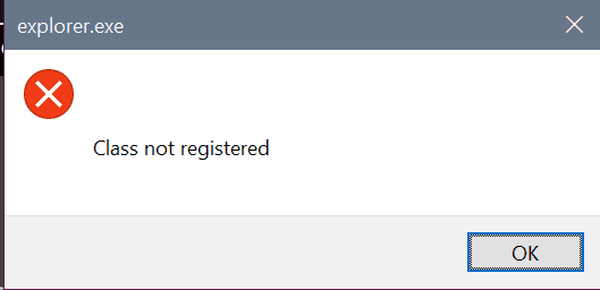
This is a really serious issue as it affects some of the essential parts of the system, making it almost impossible to work on. Unfortunately, no one had a proper solution for this problem on the forums, so rolling back to the previous build is likely to be the best possible option here.
Users also experienced a lot of issues with Windows 10's virtual assistant, Cortana. One Windows Insider reported the forums that he's unable to perform some commands with Cortana, like setting a timer for example. In addition, he also said that Cortana fails to sync notifications between his Windows 10 and Windows 10 Mobile devices.
“I have build 14352 installed on my PC. Its region is US, language is English, Cortana is available. But I have the problem with Cortana. She doesn't recognize new commands as 'Set a timer for 10 minutes'. When I try to say it to her, she crashes or shows message 'I'm sorry, something went wrong. Try again in a little bit' or starts Edge with search query 'Set a timer for 10 minutes'. I rebooted PC, tried sfc /scannow and DISM, tried Control Panel Troubleshooter. Nothing helped. Today I installed build 14356 on my phone. I wanted to try syncing of notifications, but computer didn't sync them!”
Once again, nobody had a proper solution for this issue. Rolling back to the previous release could actually be the only possible solution.
Another Windows Insider complained on the forums that he experiences high RAM usage after installing the latest Windows 10 Preview build.
“So my PC has been acting very VERY slow lately, resulting in some freezes. When I open the Task Manager and go to Processes, the Windows Installer is at 100% disk usage(Most times) and the RAM is between 80~90%. This has only just begun today, and it makes it very hard to even use the computer at all, and I have done a lot of research and have come up empty handed, however according to Google the Windows Installer or “msiexec.exe” is apart of Windows Updates and to not end the process… but if its supposed to help why is it just destroying my PC”
Once again, other users of the forums had no solution. If you're experiencing this issue as well, we can recommend you to check out our article on high RAM usage in Windows 10 to possibly you'll find a solution.
And finally, the new build also caused a mess for Surface Book users. One user said that build 14366 made his Surface Book's touch screen nonfunctional.
“After installing the latest release my Touchscreen doesn't work anymore (pen+finger). Running the UEFI Setup touch is working, so I'm sure it's no Hardware defect.”
A few other insiders suggested a couple of solutions, including changing screen calibration and reinstalling drivers, but none of these workarounds proved successful.
In case you have a solution for some of these problems, or have encountered an issue we didn't mention in this article, please leave your comments below.
RELATED STORIES YOU NEED TO CHECK OUT:
- Windows 10 Mobile cumulative update fixes some known issues, and improves overall performance
- Windows 10 build 14366 won't load, Insiders report it fails on the last reboot
- KB3163018 update for Windows 10 fails to install, causes a problem with OneDrive & more
- Microsoft releases cumulative update KB3163017 for Windows 10 RTM
- builds
- windows 10
- windows updates
 Friendoffriends
Friendoffriends



